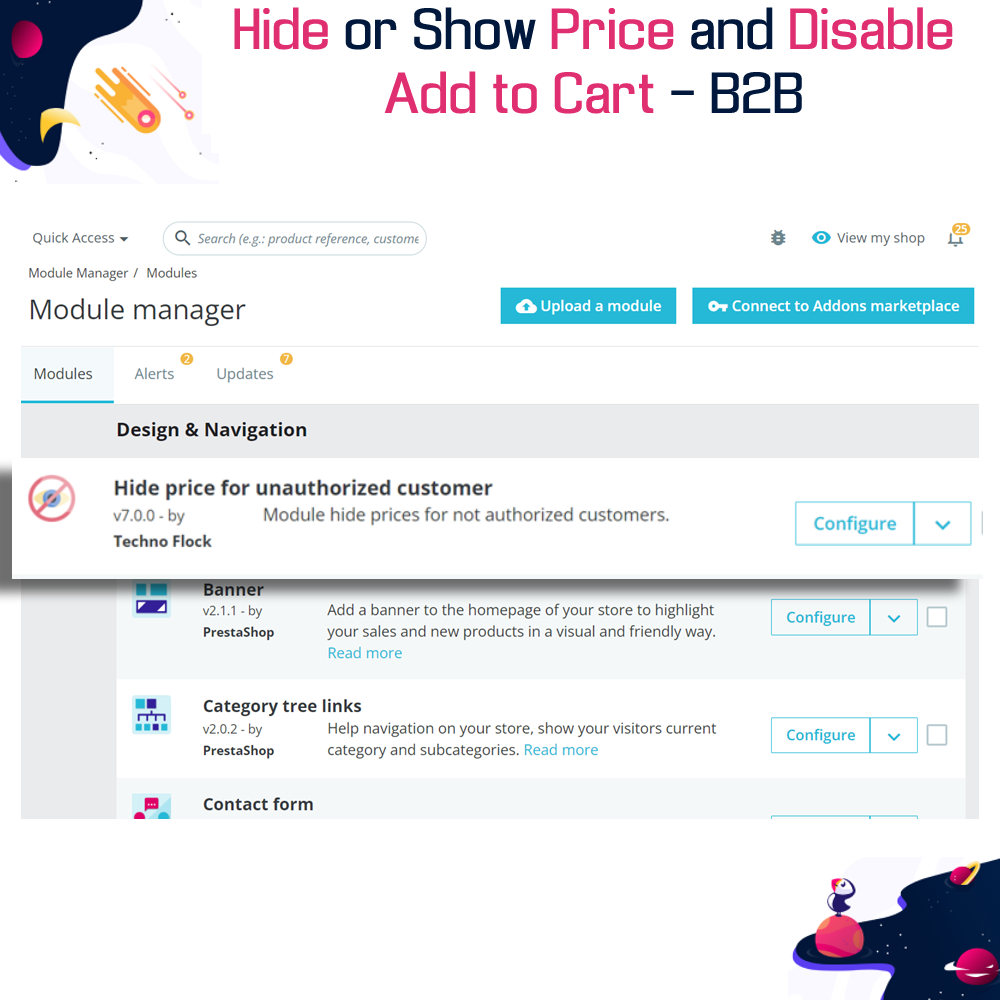Website Development, Digital Marketing and Odoo ERP Development

Description
By hiding the Prices and Add to Cart buttons of specific or all products and categories, you can transform your shop into an online catalog or B2B website. The custom text can be used in place of prices.
Hide your product price from a specific customer group and make your website B2B. Force your visitors or guest to create an account to see the product prices.
Hide product price based on multiple conditions like categories, supplier, manufacturer, customer group, currency, and many more.
Hide or Show Price and Disable Add to Cart – B2B
What this module can help you with
In general, it is best to display your prices upfront; however, depending on the business, marketing strategies may suggest otherwise. Here are some important use cases where this extension may be the best solution.
| Price competition It is one of the most important factors influencing purchasing decisions. Hiding your prices aids in the elimination of competitors who are attempting to disrupt your pricing strategy. |  |
 | Flexible pricing is one of the most effective pricing strategies. By concealing product prices, you break the chain of fixed prices and allow customers to bargain for the best price. It will make your customers feel more at ease with the pricing. |
| Customer information The secret pricing strategy encourages visitors to create an account. This allows you to collect more customer information. And the more customer data you collect, the better you will understand your customers’ needs and how to improve your business. |  |
 | Price comparison Being compared by price irritates you as a store owner. Allow customers to request prices in order to reduce price comparisons and increase your chances of making sales while contacting customers. |
| B2B Sellers Competitive preference offers to B2B Sellers should not be divulged to competitors. |  |
Module Feature
Key Features of the Module
- Turn your e-commerce into B2B website.
- Hide product price based on multiple conditions like – Category, Supplier, Manufacturer, Customer group, Currency
- Display Customer Message Instead of Product Price
- Hide product price with add to cart button from the product page.
- Customizable customer message with a rich text editor.
- Prevent direct purchase from your website by hiding product price and add to cart button from guests, visitors, or specific customer groups.
General Configuration –
- Enable/Disable hide product Price for all products.
- Enable/Disable hide Add to Cart for all products.
- Set a custom Global message by using TinyMCE text box
Condition Configuration – Manage Hide Price at Admin panel by
| Product | Category |
| Brand | Supplier |
| Customer | Customer Group |
| Country | Zone |
| Currency | Language |
Installation
You can install the module from Backoffice :
Go to section “Modules” and select “Add new module”Select the .zip file downloaded from Addons after purchase upload the .zipSearch the module in the list and click “Install”
By FTP :
Unzip the .zip file downloaded from Addons after purchase upload the “tfhideprice” folder in the “/modules” path of your store