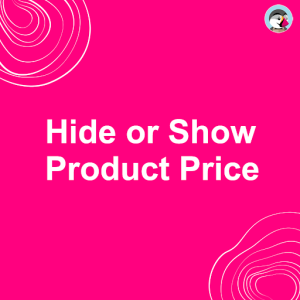Website Development, Digital Marketing and Odoo ERP Development

Contents
hide
Description
Save time, improve your business and manage your warehouse better. This module allows you to customize your order list: choose the columns you want to display. Avoid having to enter each order one by one to get all the details.
Merchant can configure the main view of the store – view the Orders List as you like to perfectly suit your business needs.
Prestashop Advance order list-configurable/ fast view
How this module will manage your warehouse?
| Merchant can configure the main view of the store – view the Orders List as you like to perfectly suit your business needs. |  |
 | Merchants spend hours viewing the order and usually do not use some fields or want to use others. |
| This module allows you to configure the Order List to your advantage and only show the required fields. |  |
 | Get the required information with one click (quick view). Instead of searching for information on the order details page. |
| You will get the option to copy/print the information from the quick view. |  |
 | This module allows you to mark orders (star mark) as per your priority. This will help merchants to find important orders easily. |
| You will like your new order list view. This will work depending on the merchant’s configuration. |  |
 | Also added a quick view button in Prestashop default order list. This page will have only required order information with a print/copy option. |
What this module can help you with
- This module gives you a separate configurable order list (Advance Order List). This can be configured as per the need.
- It allows you to enable/disable multiple columns to the order list ( Advance Order List) in the admin section, columns that help you view/copy some of the order information’s much faster Phone, Email, Shipping carrier, Employee (last who added the new order), and Products list.
- The second very important function is that it allows you to view all the order details only by clicking on an icon in the order list. You can also copy that quick view section.
- This module provides you with a new icon in the default order list. Which helps you to view/print some of the order information much faster.
What your customer will enjoy
| This module improves the order process. Thus customers will get their orders faster. |  |
| Improves customer service. |  |
Module Feature
“Quick View” option in default order list
- Enable the quick view feature for the default order list section
- Disable the default quick view – Since Prestashop 1.7.7 there is a default quick view in the orders list. Uncheck this option if you want it to be available, by default it is removed
New configurable order list (Advance Order List)
- Enable the “Priority” column in the order list. The column contains the Star Mark. It can be used to mark some orders as a priority.
- Enable the “Reference” column in the order list. The column contains order references.
- Enable “Delivery” Column in the order list. The column contains the delivery address along with the invoice the address used for the order.
- Enable the “Customer” column in the order list. The column contains the customer details used for the order.
- Enable the “Total” column in the order list. The column contains the Order information. For Example: – Products name/ Image/ Base Price / Quantity / Total/ Subtotal/ Number of products.
- Enable the “Payment” column in the order list. The column contains the Payment method used for the order.
- Enable the “Status” column in the order list. The column contains the Order Status used for the order.
- Enable the “Resend Order Confirmation Email” column in the order list. Using this column admin can resend order confirmation mail to the customer.
- Enable the “Date” column in the order list. The column contains the Order History (valid/invalid) both.
- Enable the “PDF” column in the order list. The column contains the Invoice PDF.
- Activate the “Shipping” column in the order list. The column contains the Shipping used for the order.
- Enable the “Employee” column in the order list. The column contains the name of the employee along with the employee ID that added the order from the Back office.
- Enable the “Chat” column in the order list. The column contains the Chat History between customer and merchant.
- Enable the “Private Note” column in the order list. By using this column Admin can add a private note. This will be only for the back office.
Allow permission to view the advance order list
- Select all the profiles that you would like to give permission to view the advance order list.
- The rest of the employee group cannot be able to use this advanced feature.
Installation
Step: 1 Upload the module zip to the backend.
Step: 2 install it and Configure as per your need.
Step: 3 see the order list. New changes are there 🙂 🙂