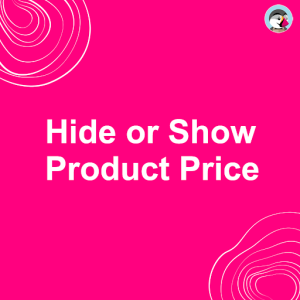Website Development, Digital Marketing and Odoo ERP Development

Description
Payment methods have a crucial part to play in the e-commerce transaction process. This add-on allows merchants to create multiple payment methods for easy checkout. Build your own payment methods with or without extra Fees or Discounts.
Delighting Customer experience leads to repeat customers. As payment Methods impact the overall shopping experience, it is wise to take into account the following points- Swiftness, Transparency, Simplicity.
Prestashop Custom Payment Method-With Fee(surcharge) and Discount
Build your own payment methods with or without extra Fees or Discounts.
 | You will get several unique features With a payment gateway, there is no one-size-fits-all. Each business has its specific needs and it’s not always possible to find an off-the-shelf product that covers each of them. For instance, a third-party payment gateway that doesn’t support multi-currency transactions may limit your capacity to cater to global clients. But with a tailor-made payment method, you can get features that are ideal to support your business and fuel the revenue. |
| You will save on payment gateway fee’s A business that chooses to go with off-the-shelf payment gateways usually needs to bear high sign-up costs plus a fee that is associated with every transaction made. In the long run, this eats up a grand fraction of their overall profit. With your own custom-made payment method, you can significantly sidestep these expenses and save big time. |  |
 | Integration with multiple processors Integration to multiple payment processors offers several options for your merchants. This will also help you provide competitive transaction fee rates to your merchants, as all processors offer varying interchange fee rates based on different factors like transaction volume and merchant’s business. |
What this module can help you with
| Admin Can create multiple payment methods | Extra Fee/Discount option. |
| Fee/Discount can be fixed or percentage. | No banks/services commissions |
| Admin can set any details and payment information | Conveniently users |
| Logos for each payment method | Admin Can restrict custom payment methods for specific Products/ Category/ Brand/ Supplier/ Group. |
| Promotion- Admin can promote their selected custom payment methods on the product page. | Select order status after an order for each payment method. |
| Does not conflict / compatible with other payment modules | The range of the amount of the cart in which the available payment method |
| Ensures that all payment fees/Discounts will display in every relevant area: order detail of customer/administrator, shopping cart, checkout page, invoice, order confirmation email, etc. | Admin can restrict custom payment methods for specific Products/ Category /Brand /Supplier/ Group |
What your customer will enjoy
Delighting Customer experience leads to repeat customers. As payment Method’s impact the overall shopping experience, it is wise to take into account the following points-
- Swiftness:
- Transparency:
- Simplicity:
The custom payment method brings the customer an instant method to speed up the processing time of orders.
Module Feature
Mail Setting-
- Admin can enable/disable mail to admin on the order confirmation.
- Admin has the option to change the email id for receiving the order confirmation mail.
Promotional Display on the product page –
- Admin can choose the custom payment method to be displayed at the product page.
- Note:- This option will be enabled only after creating the custom payment.
General Feature-
Manage Custom Payment Method at admin panel by Product, Category, Brand, Supplier, Group:-
- An admin can manage the Custom Payment Methods for a Specific Product. The custom payment method will be removed from the checkout page for that particular product.
- An admin can manage the Custom Payment Methods for a specific Category. The custom payment method will be removed from the checkout page for that particular category.
- An admin can manage the Custom Payment Methods for a specific Brand. The custom payment method will be removed from the checkout page for that particular brand.
- An admin can manage the Custom Payment Methods for a specific Supplier. The custom payment method will be removed from the checkout page for that particular supplier.
- An admin can manage the Custom Payment Methods for a specific Group. The custom payment method will be removed from the checkout page for that particular Group.
Admin Feature-
- Admin will have a separate controller/tab to create multiple Custom Payment Methods.
- Admin can edit/delete the custom payment.
- Admin can enable/disable any custom payment at any time.
- Admin has to fill a form in order to create custom payment methods. Filed will be like: –
- Method Name
- Description
- Order confirmation Message
- Logo
- Order Status
- Admin can apply fee on custom payment method as per their suitability.
- Admin can choose fixed amount or percentage.
- Maximum cart value (waive of the fee)
- Fee value
- Fee message
- Admin can apply fee on custom payment method as per their suitability.
- Admin can choose fixed amount or percentage.
- Maximum cart value (waive of the fee)
- Fee value
- Fee message
Installation
Step-1. Install the module zip and configure the module.
Step-2. As soon as you configure the module, a new controller called Custom Payment in the backend will get appear. Admin can create multiple custom payments by using this tab